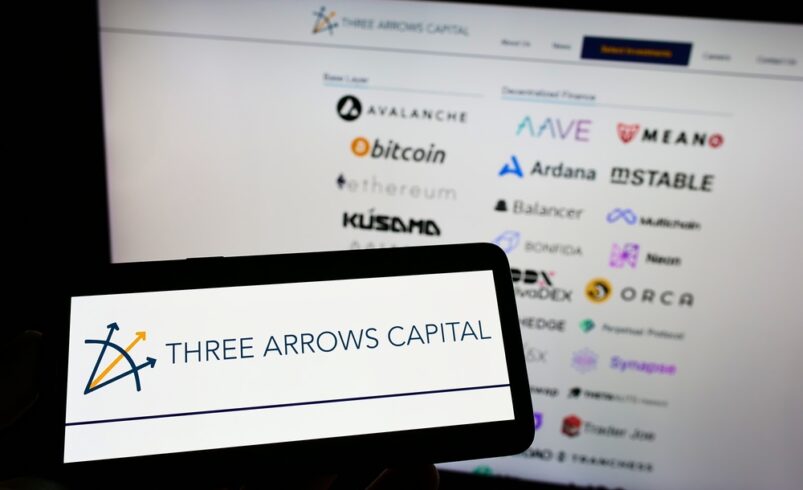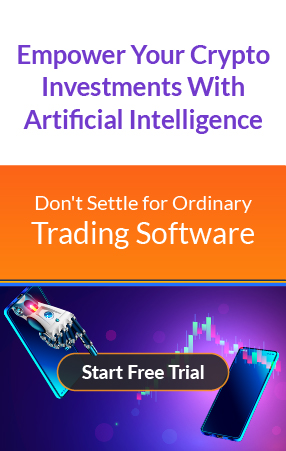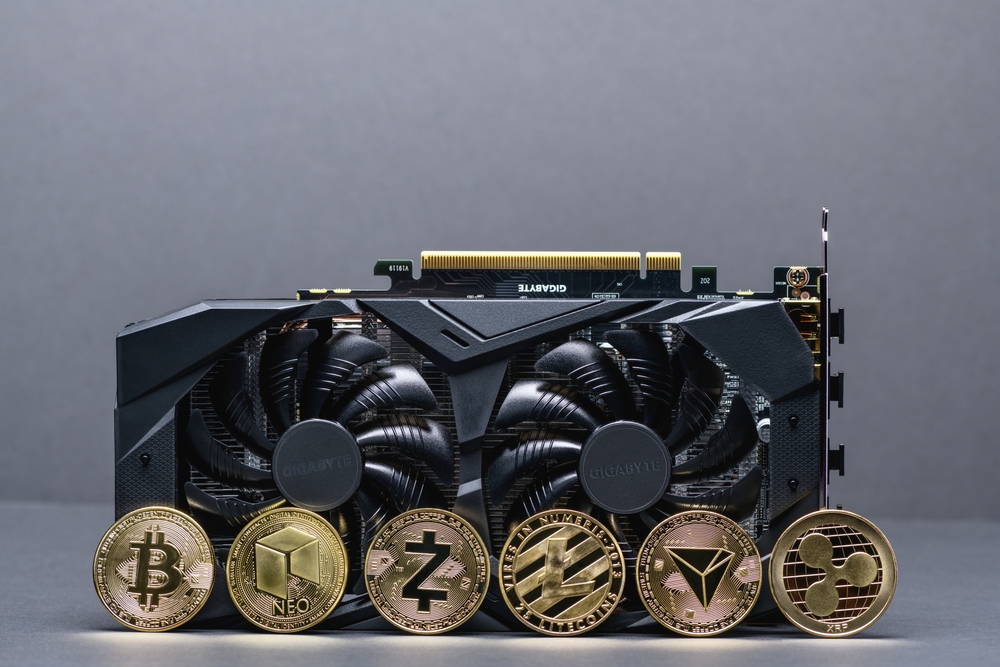A Guide to MetaMask: All You Need to Know About the Popular Crypto Wallet

MetaMask is undoubtedly the most used decentralized crypto wallet. It allows you to access the Web3 ecosystem with ease. In this guide, we will show you how it works and teach you how to use it.
Undestanding MetaMask
MetaMask comes as a browser extension and a mobile application. Once you download and install it, you can start storing all the tokens built on the Ethereum network. Moreover, the crypto wallet recently began supporting tokens developed on a few other blockchains.
Connecting your MetaMask Wallet to decentralized applications allows you to spend your tokens in Web3 games, trade them on DEXes (decentralized Exchanges), and even stake them on decentralized Finance platforms like Compound to earn yield.
How to Get Started With MetaMask
At first, using MetaMask might seem overwhelming for beginners. However, this crypto wallet is one of the easiest to understand and use. Furthermore, setting it up does not take much of your time.
Try GPT Definity AI today, the #1 crypto trading robot! Click here to learn more. Artificial intelligence trading robots are taking over the trading eco-system, you can join this revolution and profit from daily revenues! Get ahead of the trading game with Artificial Intelligence crypto trading software today!
As stated earlier, MetaMask can be used as a mobile app or browser extension. We will teach you how to install and use the latter in this guide.
Firstly, you need a browser to add the MetaMask browser extension. We recommend you use Brave, Firefox, or Chrome.
After you install your preffered browser, the next step will involve adding MetaMask’s official plugin. To do this, go to metamask.io and press “Download.” Next, Click “Install MetaMask for Browser.”
Once the MetaMask extension is successfully added to your browser, open it and click “Get Started” to start setting up your wallet. Now hit “Create a Wallet” on the next page. MetaMask will then ask if you wish to help improve the crypto wallet. If you are interested, press “I Agree”. If not, hit “No Thanks.”
Next, choose a strong password with at least nine characters. We advise you to pick a unique password not used before. It must contain various characters, including numbers, symbols, and lower and upper case letters. Once done, read the Terms of Use, then click the checkbox to accept. To set your new password, click the “Create” button.
On the next page, MetaMask will display a 12-word phrase that you must write down. The phrase plays an important role when you lose your password. You can use it to regain access to your MetaMask wallet. Always keep it private to ensure no one accesses your wallet.
After noting down the phrase, press “Next,” then key it in on the page that opens and hit “Confirm.” You are now close to creating a MetaMask wallet. To complete the process, hit “All Done.” That’s it; You now have a crypto wallet!
Within MetaMask, you can click “Activity” to check your transaction history or “Assets” to access the stored tokens.
So, how do you send crypto assets to other wallets? The process is simple. Select the token to be transferred, enter the transaction amount and receiver’s address, and press “Send.” MetaMask will provide you with a preview of your transaction before you hit “Confirm” to approve it.
To connect your crypto wallet to a decentralized application, visit that Web3 platform and click “Connect to Wallet.” Select MetaMask and enter your password. However, it is advisable not to connect your wallet to any platform without doing research. That’s because some are operated by scammers looking to access your crypto assets.
Advantages of MetaMask
Gives Access to Many dApps: Most decentralized apps support Metamask. Therefore, you can use your wallet to explore several of them.
Saves Space: Since you don’t have to download the MetaMask app, you can save your hard disk space using the wallet’s extension.
Disadvantages of MetaMask
Risk of Exploits: Because MetaMask stores crypto assets online, it is easy for cybercriminals to find ways of assessing them.
Conclusion
As Web3 developers continue to build more decentralized apps and crypto assets, Metamask’s user base is expected to grow over the coming years as people seek to access the digital asset ecosystem.
Disclaimer: Mining Plus Crypto specializes in amplifying content for dozens of cryptocurrency and blockchain firms, and your company could be next on the list! For inquiries, please reach out to us through or Telegram Chat. Given the unpredictable nature of cryptocurrencies, we advise you to thoroughly research before investing. A portion of the content available on our website, including broker reviews, is paid content or content contributed by guest writers and does not necessarily represent the opinions of Mining Plus Crypto. We claim no liability for the accuracy, quality, and content of advertisements, products, or any other materials, including ad spaces displayed on our site. For a comprehensive understanding, please review our full terms and conditions, and disclaimer.